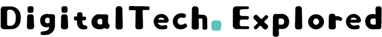Removing a Google account from a phone is a necessary step for various reasons. Whether you're changing devices, selling or giving your phone away, or simply want to unlink your Google account from your device, it's important to know how to remove it properly. In this article, we will explore how to remove a Google account from a phone, providing detailed instructions and tips to ensure a smooth process.
First and foremost, it is vital to back up any important data associated with your Google account before removing it from your phone. This includes contacts, emails, photos, and any other data saved on your device. You can easily back up your data by going to Settings, then tapping on Accounts and Backup. From there, select Backup and Restore and follow the prompts to backup your data to your Google account or an external storage device.

Now that your data is safely backed up, let's move on to removing the Google account from your phone. The process may differ slightly depending on the device and Android version you are using, but the general steps are as follows. Go to Settings, then scroll down and tap on Accounts or Users & Accounts. Here, you will find a list of all the accounts connected to your device. Select the Google account you want to remove, then tap on the three-dot menu icon in the top right corner. From the drop-down menu, select Remove account and confirm your choice when prompted.
After confirming the removal of the Google account, your device will no longer be linked to that account. However, keep in mind that some apps and services may still be linked to your Google account, even after its removal from the device. To fully ensure the account is disconnected, you may need to go through each individual app and revoke access. This can typically be done by going to Settings, then tapping on Apps or Application Manager. From there, select the app you want to remove access from, then tap on Permissions or Accounts. Finally, choose the option to remove the Google account from that specific app.
In conclusion, removing a Google account from a phone involves backing up your data, accessing the Accounts or Users & Accounts settings, selecting the Google account, and removing it from the device. Additionally, don't forget to revoke access to the account from any individual apps or services that may still be connected. By following these steps, you can successfully remove a Google account from your phone, ensuring your data stays safe and secure.